Publicize: Facebook
You can now send your WordPress.com posts to Facebook.
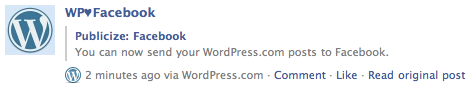
Joining our Yahoo and Twitter features is the latest in WordPress.com’s Publicize family: Facebook.
The feature can be enabled from your Dashboard → My Blogs admin page. Once you enable it, you’ll be directed through an authorization procedure to confirm that you want to connect your WordPress.com blog and your Facebook account.
These connections are per blog and per user, so those of you with several blogs can choose which ones to connect, and those of you with multiple authors on one blog can each hook up your Facebook accounts separately.
More details can be found on the Publicize support page.
Update
Some of you may have been getting error messages asking you to authorize your connection with Facebook even though you already did that.
We think we’ve found this bug, so the error message will go away, but you’ll have to re-authorize that connection once more. Go back to My Blogs, uncheck Facebook, recheck Facebook and click the authorization button again. If that doesn’t work go through the steps outlined here. Failing that, we’ll be happy to help you out if you contact support.













Saya FB an karang
Twitter gak punya 🙂
Ngeblog ya baru sebatas ngeblog 🙂
LikeLike
mantaps infonya….
LikeLike
hmmm…nice info, boleh dicoba lah…
LikeLike
makin seru nih wordpress.
LikeLike
mau nanya nih, gimana caranya buat hapus grup d facebook ??? mksh
LikeLike
mau nanya nih, cara nghapus grup di facebook gimana yah, tp udah ga ada pengurus sama pendirinya, jd gimana nih cara hapusnya??????????? tolong yah… mksh
LikeLike
Laporkan saja ke Facebook
kan,
ada tautan yang bisa di klik
terus berikan alasan yang jelas.
saat melapor gunakan bahasa Inggris
trims
selamat mencoba
LikeLike